We understand some OTs are experiencing technical issues with the submission of QA requirements through MyQA. We are very sorry for this inconvenience and are working to correct the situation as quickly as possible.
Up to 20 minutes after you complete your PREP or Self-Assessment, your status should change from ‘In Progress’ to ‘Complete’. If the ’In Progress’ status continues to display, please let us know by email to
[email protected]. We will contact you to resolve the matter.
3 Technical Tips to Help With Issues on MyQA
1. Be sure you exit your PREP by clicking either the

button located at the top of the page or the
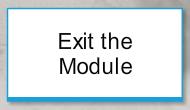
option provided at the end of the module.
2. Note that the system times out after 4 hours. If you are logged in and leave your PREP inactive for a period of 4+ hours, your connection will end and your answers will not be saved.
3. Use a strong, reliable (or stable) internet/Wi-Fi connection when completing your PREP. Moving from one location to the another, such as from work to a coffee shop, while logged in will likely result in an issue.
If you are experiencing any other issues with MyQA, please don’t hesitate to contact us by email or phone to 416.214.1177/1.800.890.6570 x239.